Web-Based Partner Integration
caution
The integration libraries and documentation for Yat are still in Alpha. They are not yet feature complete, and there are likely bugs in the implementation.
This guide describes the Yat integration process for the Yat partners. A partner application link users' existing yats to their application, or provide a simple to use flow to allow them to buy a new one.
1. Pre-Integration#
The Yat team and the partner will need to finalize the following before kicking off the integration:
- Partner branding assets for the Yat web views (e.g. the partner’s logo that will appear in our web app)
- URL path component for the partner (e.g.
/coolwalletapp) - Partner’s return URL that the Yat web app redirects to once a user completes the integration steps in our web app (2a)
- Partner app's deep link scheme for the redirection of the existing Yat users to the partner app through a QR code (2b)
Once the partner path component, the QR code deep link scheme and the redirection URL have been assigned, they can carry out the rest of the steps below.
2b. Existing Yat Users#
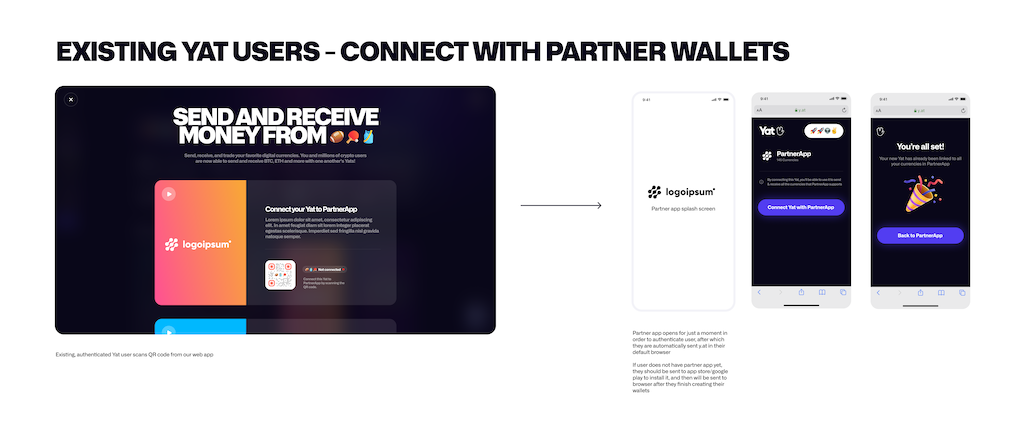
Existing Yat users are forwarded to the partner application through a QR code, which encodes the partner deep link scheme and query parameters that identify the user's Yat and session information.
QR Code URL: Partner app's deep link scheme as described in Step #1. (e.g. coolwalletapp://y.at)
Query Parameters:
eid: Existing user's Yat.refresh_token: Existing user's refresh token.
Partner application proceeds with Step #3 upon successful reception of the QR code deep link.
3. Redirection of the User to the Yat Web Application#
The partner application user needs to get redirected to the Yat website after the successful completion of Step #2a or Step #2b. A number of query parameters are necessary for the Yat web application to correctly identify the user and link any necessary data to the user's Yat.
Web App URL: https://y.at/partner/{partner_path}
Path Parameters:
partner_path: A short path parameter for the partner that is defined by the Yat team and delivered to the partner application development team.
Query Parameters:
refresh_token: User's refresh token that was received in the response body of Step #2a or as a deep link query parameter in Step #2b.eid: The Yat that the user linked or purchased, received by the partner application as a deep link query parameter in Step #2b.addresses: A percent-encoded series of cryptocurrency addresses to be linked to the Yat separated by pipes in the format{YAT_TAG_1}={ADDRESS_1}|{YAT_TAG_2}={ADDRESS_2}|...|{YAT_TAG_N}={ADDRESS_N}. Please refer to the Yat record categories for detailed information on record categories, but here's a partial list of cyptocurrency address tags:0x1001Monero standard address0x1002Monero sub address0x1003Bitcoin address0x1004Ethereum address0x3fffGeneric crypto address
Here's an addresses parameter value that defines BTC and ETH addresses before percent-encoding:
0x1003=1NDyJtNTjmwk5xPNhjgAMu4HDHigtobu1s|0x1004=108dEFa0272dC118EF03a7993e4fC7A8AcF3a3d1
Here's the same parameter value after percent-encoding:
0x1003%3D1NDyJtNTjmwk5xPNhjgAMu4HDHigtobu1s%7C0x1004%3D108dEFa0272dC118EF03a7993e4fC7A8AcF3a3d1
And here's an imaginary URL for a partner app with the path parameter coolwalletapp that has the refresh_token,
eid and the percent-encoded addresses query parameters:
https://y.at/partner/coolwalletapp?eid=🗞️💉⛸️🆓🔮&addresses=0x1003%3D1NDyJtNTjmwk5xPNhjgAMu4HDHigtobu1s%7C0x1004%3D108dEFa0272dC118EF03a7993e4fC7A8AcF3a3d1&refresh_token=eyJ0eXAiOiJKV1QiLCJhbGciOiJIUzI1NiJ9.eyJzdWIiOiJiNmI2ZGE4MS0yNTBlLTQ1NmUtYTYxYS01ZjQyNmFlOTJhMjIiLCJpc3MiOiJlbW9qaS1pZC10b2tlbi1pc3N1ZXIiLCJleHAiOjE2MjAzNzczMjgsInNjb3BlcyI6WyJjYXJ0OnNob3ciLCJjYXJ0OnVwZGF0ZSIsInVzZXI6Y3JlYXRlQXBpS2V5IiwiZWRpdGlvbjpyZWFkIiwiZW1vamk6OnRyYW5zZmVyIiwibG9vdGJveDp1c2UiLCJvcmRlcjpyZWFkU2VsZiIsIm9yZ2FuaXphdGlvbkxpc3Q6cmVhZCIsInBheW1lbnRNZXRob2Q6ZGVzdHJveSIsInBheW1lbnRNZXRob2Q6cmVhZCIsInBheW1lbnRNZXRob2Q6c2V0RGVmYXVsdCIsInVzZXI6ZGVsZXRlU2VsZiIsInVzZXJJbnRlcmVzdDpkZWxldGUiLCJ1c2VySW50ZXJlc3Q6cmVhZCIsInVzZXJJbnRlcmVzdDp3cml0ZSIsInVzZXI6d3JpdGVTZWxmIl0sImlzc3VlZCI6MTYyMDM3NjQyOCwiYWN0aXZlMmZhIjowfQ.FZBzoe8Zky9Pl7WCNXwg5KphVO4FNTKxJKX87w9sHW04. Yat Web Flow and Back to the Partner Application#
The user can choose to purchase a new Yat on the Yat web application. After the successful completion of this flow, the Yat web application calls the return URL previously defined by the partner application development team.
Return URL: To be agreed upon by the Yat and partner development teams in Step #1.
Query Parameters:
eid: The Yat that was purchased, if any.refresh_token: The same refresh token that was sent to the web application by the partner application in Step #3.
The partner application receives the query parameters as a result of the redirection from the Yat web application to the partner application, and the integration flow is completed.
5. Looking up a Yat#
A GET request is required to look up a Yat and query all the records linked to it.
Service URL: https://a.y.at/emoji_id/{yat}
Method: GET
Path Parameters:
yat: The Yat to be looked up. (e.g.https://y.at/emoji_id/👒🍥🍬♐🕌)
Response: A JSON object that contains the lookup result. Yat records will be found in the result field. Below
example contains a BTC address (0x1003), an ETH address (0x1004), a Monero standard address (0x1001) and a Tari
public key (0x0101).
{ "status": true, "result": [ { "tag": "0x1003", "data": "1NDyJtNTjmwk5xPNhjgAMu4HDHigtobu1s", "hash": "47a1b75620481c8c99549610e421639722f749f6f7ede10246c4217a5bbe1b6e" }, { "tag": "0x1004", "data": "108defa0272dc118ef03a7993e4fc7a8acf3a3d1", "hash": "2b618fab33f33123d7529ecfaf35fbc931eaa5b0113ca8c402e1c47b541488b1" }, { "tag": "0x0101", "data": "d2e4db6dac593a9af36987a35676838ede4f69684ba433baeed68bce048e111b", "hash": "511b317df0da2b7ffe168a4c94a6f221d32ec9fbcdc9ae93b8720f0bedad8875" }, { "tag": "0x1001", "data": "4AdUndXHHZ6cfufTMvppY6JwXNouMBzSkbLYfpAV5Usx3skxNgYeYTRj5UzqtReoS44qo9mtmXCqY45DJ852K5Jv2684Rge", "hash": "426835f927679408ed496971f8630175cb5e40baa9640cac27c7901d9a76f7b9" } ], "error": null, "stats": [ { "metric": "api_emoji_lookups", "description": "Number of times emoji was looked up via API", "start_date": "2021-04-13T12:22:54.032398558Z", "finish_date": "2021-05-11T12:22:54.032399729Z", "key": "👒🍥🍬♐🕌", "value": 0 } ]}Utility endpoints#
If you're looking for a specific tag associated wityh the Yat, there are utility endpoints available for most of the
emoji id category tags in the form https://y.at/emoji_id/{yat}/{ticker}.
So for example, to query the BTC address only you can simply call
curl -X GET http://localhost:3001/emoji_id/👒🍥🍬/BTC and receive a response listing only the Bitcoin addresses
associated with the yat. For example:
{ "status":true, "result":[ { "tag":"0x1003", "data":"1BTCMyAdress2345678abcdefxxxxxxx", "hash":"c34cd3be99c3cc93aa48a51ea156bae863e40f91582bd70f2b688442c4482172" } ], "error":null}